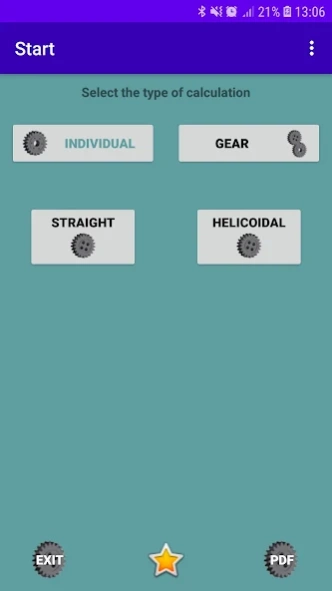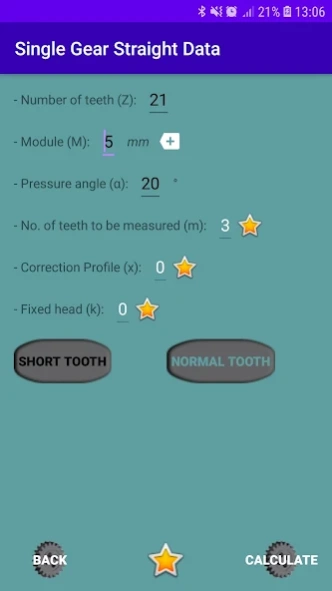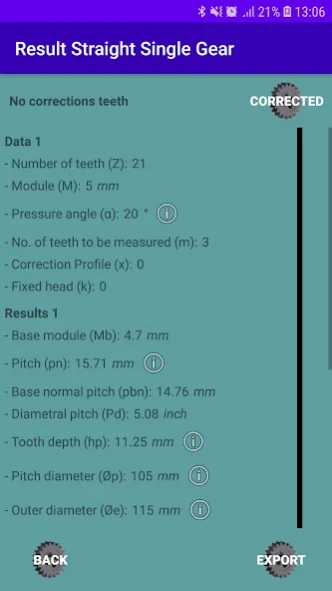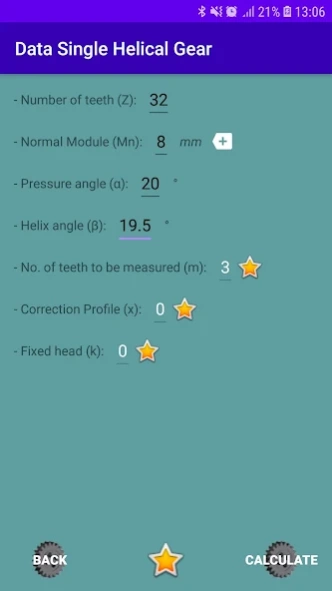Gear Design
Free Version
Publisher Description
Gear Design - Design and calculation of spur and helical gears.
This application is used to obtain the main dimensions of spur and helical gears.
This version is limited to individual gears.
Input data:
- Number of teeth.
- Normal Module.
- Pressure angle.
- Helix angle. (For helical gears).
- Number of teeth measured. (Limited to 3 in this version).
- Correction of tooth profile. (Limited to 0 in this version).
- Correction toothed head. (Limited to 0 in this version).
Results:
- Module apparent or tangential. (For helical gears).
- Axial module. (For helical gears).
- Modulo base.
- Step normal diametral
- Step diametrical apparent or tangential. (For helical gears).
- Step usual.
- Step apparent or tangential. (For helical gears).
- Step axial. (For helical gears).
- Step regular basis.
- Step apparent basis or tangential. (For helical gears).
- Addendum.
- Dedendum.
- Tooth depth.
- Pitch diameter.
- Outer diameter.
- Diameter base.
- Diameter background.
- Normal tooth thickness.
- Apparent thickness or tangential tooth. (For helical gears).
Features:
- Unlimited number of teeth and modules.
- Notice when you are not using a standard module.
- Notice when scour will occur on the teeth.
- Possibility to export the results to a file.
- Graphical Explanation of the most important parameters.
- 7 languages: English, Spanish, Chinese, French, German, Japanese and Russian.
- Simple interface.
For any questions or improves contact in the email that appears in the application.
About Gear Design
Gear Design is a free app for Android published in the Teaching & Training Tools list of apps, part of Education.
The company that develops Gear Design is José Fernández. The latest version released by its developer is 1.0.
To install Gear Design on your Android device, just click the green Continue To App button above to start the installation process. The app is listed on our website since 2021-06-07 and was downloaded 61 times. We have already checked if the download link is safe, however for your own protection we recommend that you scan the downloaded app with your antivirus. Your antivirus may detect the Gear Design as malware as malware if the download link to jfo.project.engranajesLite is broken.
How to install Gear Design on your Android device:
- Click on the Continue To App button on our website. This will redirect you to Google Play.
- Once the Gear Design is shown in the Google Play listing of your Android device, you can start its download and installation. Tap on the Install button located below the search bar and to the right of the app icon.
- A pop-up window with the permissions required by Gear Design will be shown. Click on Accept to continue the process.
- Gear Design will be downloaded onto your device, displaying a progress. Once the download completes, the installation will start and you'll get a notification after the installation is finished.